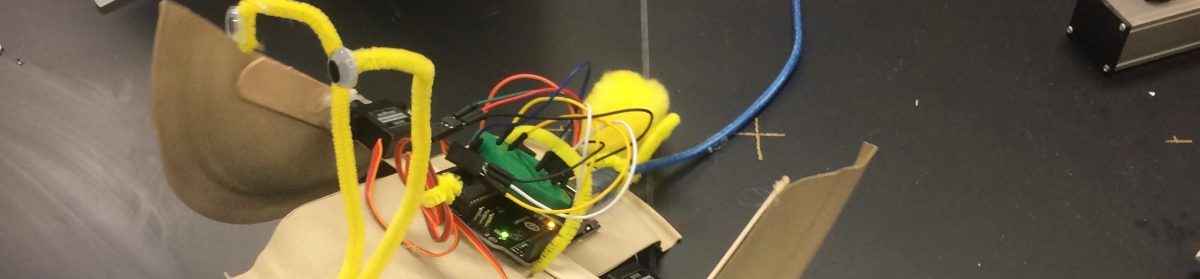Last year I was asked to come up with some suggestions for new 9-week long wheel classes for Pine Crest Boca 7th and 8th graders. The first one to come to mind was something I had been wishing for over the last few years – a course to teach students to create for and use the laser cutter, 3D printers, and other fabrication equipment we have in the iLab. In the three years since the iLab opened, much of the student’s learning of the fabrication machines and the software used for designing on them has been “just in time” – given to them when they needed it for a class or individual project. Therefore the instruction has been somewhat limited and very uneven when you look at the set of students in the lab over this time. An elective wheel class would go a long way towards fixing this.
As the curriculum and logistics for the course were figured out last spring, one 7th grade class turned into two classes with the edition of an 8th grade section (for this year only, available to this year’s 8th graders so they would get a chance to take it) and a series of projects were sketched out to focus the curriculum on. We were fortunate to bring in Ashley Becker as a new CompSci / Tech teacher with a wealth of training and professional experience in 2D design and specifically in Adobe Illustrator – something I was personally lacking. Her 2D and general design expertise along with my 3d CAD and fabrication machine experience have made us a great team, as she teaches the 7th graders and I teach the 8th graders.
From the beginning I wanted the curriculum to be based on a series of projects to be produced on the fabrication machines (run by the students), starting with 2D, and finishing in 3D. Learning to design and fabricate using vector-based software would be the common thread through the course. Students will hopefully leave with the basic skill set to allow them to make almost anything they wanted with these machines (laser, 3d printer, CNCs, vinyl cutters, plotter….) and carry these skills to the iLab in PCFL’s Upper School, and whatever makerspace they have access to in college.
So starting with this post I’ll share some notes and impressions on each project with the hopes that our ideas can help other in the MakerEd community and that the community will continue to educate and inspire us!
The first project was for students to create logos for themselves using the basic Adobe Illustrator tools that we had taught during the first week or so of class. These include basic shape and text objects, pen tools, the manipulation of anchor points, and the use of layers to organize and control your work. These logos could continue to be used (as students wished to) throughout the rest of the class. We avoided using bitmap grapics in the final design, and in the desire for simplicity we told students that they could import in a simple bitmap and trace it using pen tools to replicate a graphic and then modify it for their own logo. No Image Trace for this first project.
This is a relatively simple project, one I’ve seen others do online and that I’ve done myself with much younger students so it seems like a good starting point.
The logos would be fabricated using Cameo Silhouettes, using colors of paper based on the colors / layers students used in their designs. Cameos are great starter tools for fabrication. You have to think about size, layouts, layers, cutting vs sketching, and other factors that translate well to designing for more advanced fabrication tools. They are cheap, so we have a small set of them to speed up student use.
The logos and resulting builds were amazing, and the kids were obviously proud of their work. Layers were a struggle for some students, but this was a great project to show their use and importance and move students towards using layers regularly and with skill. For a simple project, much was learned and the students were ready for the next steps.